WPF・Silverlight アニメーション
■ その2 消えていく文字列 1 【2】 3
続いて、アニメーションの対象となるTextBlockを追加します。
上のTextBlockをコピーして、RenderTransformOriginプロパティと、アニメーションの対象となるScaleTransformを追加します。
| <Button Margin="100" Name="button1"
FontSize="48" Click="button1_Click" > <Grid> <TextBlock Text="Click Me!" /> <TextBlock Name="textBlock1" Text="Click Me!" RenderTransformOrigin="0.5,0.5" Visibility="Collapsed"> <TextBlock.RenderTransform> <TransformGroup> <ScaleTransform/> </TransformGroup> </TextBlock.RenderTransform> </TextBlock> </Grid> </Button> |
徐々に消えていく効果を実現するため、DoubleAnimation 型のアニメーションを使用して、Opacity プロパティを 1 → 0 に変化させます。
-- MainWindow.xaml.cs --| DoubleAnimation doubleAnimation1 = new
DoubleAnimation(); doubleAnimation1.From = 1.0; doubleAnimation1.To = 0.0; doubleAnimation1.Duration = new Duration(TimeSpan.FromMilliseconds(600)); Storyboard.SetTarget(doubleAnimation1, this.textBlock1); Storyboard.SetTargetProperty(doubleAnimation1, new PropertyPath(Image.OpacityProperty)); |
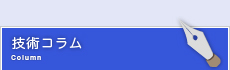


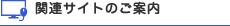

 個人情報保護方針について
個人情報保護方針について